Adding iCloud Photos to a Google Shared Album
Adding iCloud Photos to a Google Shared Album. I am a big fan of Google Photos and it’s an excellent tool that everyone should use. However, I understand that not everyone prefers it. Many iPhone users are content with the Apple iCloud Photos for managing their pictures. While it’s possible to have both apps on an iPhone, it’s not advisable unless you know what you’re doing.
But, what if you need to contribute your photos to a shared group album on Google Photos, and all your photos are in the Apple ecosystem? How can you participate without using Google Photos? This could be a problem if you don’t know what to do.
I have experience in setting up group photo albums where multiple people contribute photos with the help of Google Photos. However, I recently came across a situation where a non-Google Photos user needed to contribute photos, and I was tasked with figuring it out. Thankfully, I sought the assistance of other Google Photos product experts and we found out that it’s just as easy for non-users as well.
Get the link to the shared album
First off, the owner of the Google Shared album should send you a link via email or text message or other social networks. When you click that link using your phone, you should see something like:

Click on Add photos and you should see the photos on your phone and you can select a couple and tap “Add” in the upper right.
That’s it! You have just added your photos to a Google Photos shared album.
There may be additional steps:
- you may be asked to sign in with your Google account. That is most likely an @gmail.com email address, but not necessarily. Whatever address you use to sign in to any of Google services like YouTube, Blogger, Calendar etc.
- You may also see a message “It’s better in the App” Do not Use the app, instead tap on “Continue on Web.”

3. If you don’t see your photos yet, tap on the “Upload” button – the cloud with the up arrow at the top right.










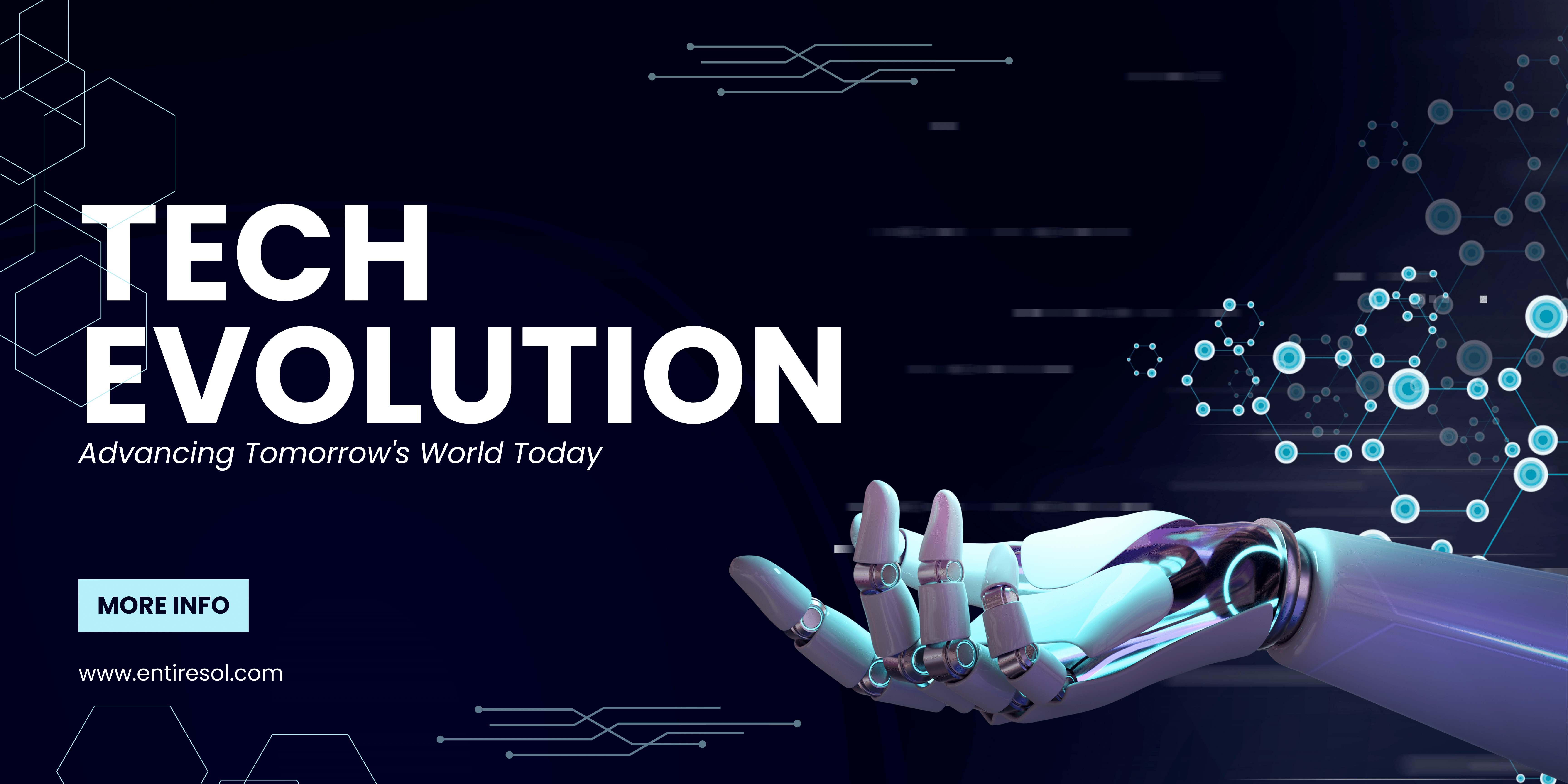










+ There are no comments
Add yours