Introduction
WordPress is a platform that allows businesses/individuals to have an online presence without having basic knowledge of HTML, CSS, and JavaScript. Creating a WordPress site is a comprehensive process that consists of 9 basic steps. In this article, all those essential steps for developing a sound and engaging WordPress website will be discussed in detail. It has been observed that regardless of the size of a business, all companies want to expand their global reach. In this scenario, WordPress offers versatility and customization of capabilities to all such companies. This feature of WordPress helps businesses to accomplish their strategic goals.
How To Build A WordPress Website
In this article we will learn how to build a WordPress website. So let’s start building a WordPress website from scratch with our step-by-step guide.
Step 1: Get Web Hosting and a Domain Name
The first step in creating a WordPress website starts with web hosting and a domain name. Although WordPress is a free website builder, it is still imperative to have a hosting service for your website. This hosting service allows other users over the internet to access your site. That is why looking for a reliable hosting provider that offers a free domain name is always recommended. The facility of providing dedicated hosting makes the entire web development process more streamlined and efficient. It has become imperative to consider popular options. Reliable hosting providers like Dream-Host allow one-click WordPress installation. That is the reason it is always recommended to choose a good and reliable partner.
After selecting a good web hosting partner, the next crucial stage is to select a domain name. If your hosting plan includes a free domain, you will be prompted to select one during the registration process. On the other hand, you are required to purchase a domain from reputable registrars like GoDaddy and Hostinger. These domains are then connected to hosting services. When it comes to selecting a good domain name, it is always recommended to keep the domain short and easy to remember.
Moreover, it is also a professional approach to choose a domain name that must be relevant to your business. Similarly, it is also recommended to avoid trademarked names while selecting a domain. After securing hosting and a domain, you can install WordPress by accessing your user dashboard or c-Panel. The installation process generally involves navigating to “Manage Websites” and then “Install WordPress.”
Step 2: Find and Install a WordPress Theme
After going through the first important step, it becomes imperative to select a particular theme for your website. A WordPress theme determines the functionality and appearance of the website. Themes are available in both free and premium options. However, selecting a good theme depends upon the nature of your business. For instance, if you have a blogging website, then you have a large number of choices. You can go for free themes and can later update to a premium plan.
On the other hand, if you are running a large scale business with hundreds of products, then it is recommended to go for instant upgradation. There are online partners like Theme-Forest that offer a variety of choices in selecting a perfect theme for your website. It is always recommended to invest in a well-designed premium theme for better features and support.
Last but not least, in order to install a premium WordPress theme, it is imperative to access your WordPress dashboard. Then you need to go to “Appearance” and select “Themes. Following that, you will click on “Add New” and then “Upload Theme.” After successfully uploading the theme, you can install and launch it for your audience.
Step 3: Install Plugins
This stage is quite crucial because Plugins add beauty to your website. These are the free tools on WordPress that can improve the functionality of your website in a magnificent way. Plugins add extra features and functionality to your WordPress website. That is the reason, it is imperative to explore the WordPress Plugin Directory for best tools. Apart from that, Plugins from third-party marketplaces are also available. You can also purchase specific plugins from this marketplace depending on the requirements of your business.
After selecting suitable plugins, you can install them by going to the WordPress dashboard. This starts with selecting “Plugins” and then going to “Add New.” Option. At this stage of the interface, you can search for the desired Plugins and install them. There, we have a list of important plugins that must be installed on a new website to improve its functionality and security.
Security Plugins
This is an important plugin because it protects your website from cyber threats. The security plugins like Wordfence work in a magical way to prevent different types of cyber-attacks. These tools have the ability to monitor and block potential attacks over the internet. This feature of the security plugin operates by creating firewalls and IP blacklisting for the web manager. By and large, it can be said that in a world full of cyber-attacks, these plugins are crucial for safeguarding confidential data.
Optimization Plugins
- Website Optimization Plugin: You can optimize the performance of your WordPress site with Website Optimized plugins. These tools are designed to clean up the database of your website. This significantly boosts the speed and overall functionality of a site, resulting in a seamless user experience. It has been observed that users often abandon slow websites. In such circumstances, optimization plugins are essential for retaining visitor engagement.
- Image Optimization Plugins: Image optimization plugins can enhance content attractiveness. This is usually done by optimizing all available images with dedicated plugins. These tools compress image file sizes without compromising quality. Consequently, it prevents slow load times and optimizes SEO. That is the reason that Proper image optimization is essential for having an appealing and high performing website.
- Caching Plugins: Caching plugins like WP Rocket and litespeed cache are considered crucial for improving the speed of a website. It has been observed that caching plugins create static copies of web pages. These plugins enhance overall performance by reducing data transfer between the browser, database, and server; it has also been witnessed that many optimization plugins include caching functions. However, it is also a fact that the dedicated caching plugins can also take this improvement to the next level.
Contact Forms Plugins
This Plugin can enhance user experience by incorporating contact forms into your website. These plugins provide a hassle-free way for visitors to access particular content on the website. This feature helps in improving the accessibility of websites over the internet. Contact Forms Plugins come with various customization options that offer complete control in managing multiple aspects of a site.
Booking Plugins
Booking plugins are specifically made for specific online businesses. These types of plugins have a magnificent ability to streamline appointments, scheduling, and service reservations. It is Ideal for industries and businesses like rentals, restaurants, and freelance services. These plugins offer convenient functionality for both businesses and users. That is the reason it is always recommended to install this Plugin for newly launched WordPress sites.
Google Analytics Plugins
This Plugin simplifies the performance of tracking a website. It also assists in gaining insights by integrating with Google Analytics. By and large, it can be said that these plugins offer an easy way to enhance the overall functionality of a website. These plugins have strategic importance and can be used for formulating an effective content market strategy.
SEO Plugins
SEO plugins like Rank Math, Yoast and AIO SEO are highly recommended for newly launched WordPress sites. This is because of the ability of this Plugin to improve the ranking of that particular website over the internet. These plugins can Boost the visibility of your website on search results. These tools can simplify the implementation of best practices. It also offers analysis and suggestions directly from the post editor. That is the reason the SEO plugin is considered Essential for increasing organic traffic and improving overall site performance.
Website builder plugins
Step 4: Import Demo Content (Optional)
Many themes provide demo content that can be imported to your WordPress site, illustrating the design and layout possibilities of the theme. This content can be used as a starting point to customize your site, allowing you to get a feel for how the theme works and the elements it includes. By using the demo content, you can save time and effort in creating your website from scratch. Additionally, demo content can give you ideas for your own site and help you understand the features and capabilities of your selected theme. Many themes provide demo content that can be imported to your site, illustrating the design and layout possibilities of the theme. This content can be used as a starting point to customize your site, allowing you to get a feel for how the theme works and the elements it includes. By using the demo content, you can save time and effort in creating your website from scratch. Additionally, demo content can give you ideas for your own site and help you understand the features and capabilities of your selected theme.
Step 5: Configure WordPress Settings
Configuring the WordPress settings always helps in optimizing the performance of a website. Moreover, it also upgrades the user experience and accessibility of the website. In the WordPress dashboard, you need to navigate to “Settings” and review general settings. This might include the site title, tagline, and time zone. At this stage of the interface, you can configure reading settings to determine how your content is going to be displayed.
Step 6: Create Pages
Building essential pages is critical for providing information to your visitors. Common pages include the homepage, about us, services, and contact. Use the WordPress editor to add content, images, and multimedia elements to each page. It is always recommended to create a consistent and user-friendly layout across the web pages. That is the reason it is recommended to consider the hierarchy of information and organize content logically. Save each page as you go and preview it to ensure it looks as expected.
Step 7: Set Up Your Menu
After creating suitable pages, the next important step is to create a navigation menu. This enhances user experience by allowing visitors to easily navigate your site. In the WordPress dashboard, you need to go to the “Appearance” option, where you can select “Menus.” At this stage of the interface, you can create a new menu, you can add pages, and you can also arrange them in the desired order. It is always recommended to customize the menu appearance and location to best match the requirements of your business. A well-organized menu contributes to seamless navigation and helps users find information efficiently.
Step 8: Write Your First Blog Post (Optional)
If your website includes a blog, it is always recommended to create and publish content promptly. At this stage of web development, you can have engaging visitors and improve search engine rankings by posting regular blogs. In the WordPress dashboard, you need to go to the “Posts” option, where you can select “Add New.” Option. It is highly recommended to Craft a compelling blog post with a clear structure. It should also include relevant images and SEO friendly content. It is highly recommended to utilize headings, bullet points, and multimedia elements to enhance readability.
Step 9: Market Your Site
Once your WordPress site is set up, it is time to promote it and increase visibility. This can be done by Implementing marketing strategies such as social media promotion, email marketing, and search engine optimization (SEO). It is always recommended to Share relevant social media posts and engaging content on the website. It is also a good practice to build an email list for newsletters and updates. It is also recommended to optimize your site for search engines by using relevant keywords, creating quality content, and obtaining backlinks.
Conclusion
By and large, it can be concluded that Building a WordPress website involves a series of well defined steps. It starts from securing hosting and a domain to marketing the finished site and finishes with content management. There are proper guidelines for managing multiple aspects of a WordPress site. By following this comprehensive guide, businesses can ensure a solid foundation for their online presence. In the meantime, it is highly recommended to update content, plugins, and themes regularly. This provides an opportunity to keep your WordPress site secure and up-to-date. Similarly, it is also recommended to have a user friendly interface and extensive features on the website. This ensures a high user retention rate and good web traffic. It can be said that WordPress remains a top choice for individuals and businesses who always seek a powerful and customizable website solution.









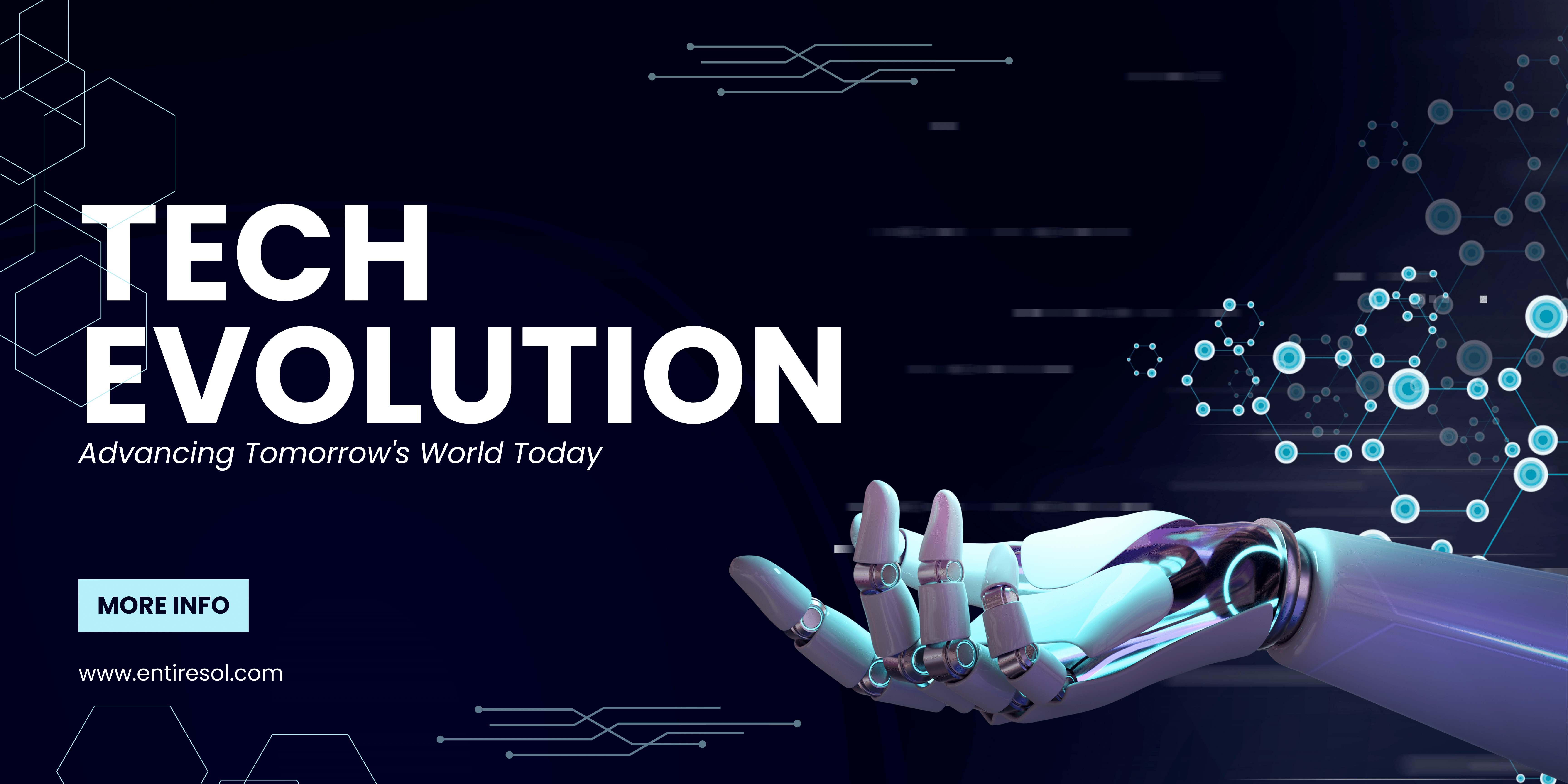








[…] individuals alike. In this article, we will delve into the compelling advantages of migrating to WordPress website hosting, exploring the flexibility, cost-effectiveness, user-friendly interface, and tools that set […]
[…] individuals alike. In this article, we will delve into the compelling advantages of migrating to WordPress website hosting, exploring the flexibility, cost-effectiveness, user-friendly interface, and tools that […]